
Your phone will boot weirdly, but it’s okay for this method. In the AP box, pick the combination files and click Start. Follow the steps below to use this Samsung J7 FRP lock remove tool. 3 Samsung J7 FRP Bypass Tool – Unlock via Odinįor this technique, you will need to download four files: Samsung USB driver, Odin, combination file, and the firmware file. Hit YES and the FRP lock will be removed. A popup will appear warning you that the operation will delete all your data. From the Actions section, click on the X button to cancel, and then hit Reset FRP/Reactivations. If ADG is not enabled, you will see a prompt. From the Actions sections, click Reset FRP lock. On the Phone Model tab, click on your phones model number and select it. If your phone is recognized, launch Octopus Samsung J7 FRP lock remove tool and click Support & Options.

Confirm that your computer recognizes your phone by selecting the Modems item on the list. Right-click on My Computer (or This PC) and click on Properties. Install the downloaded USB drivers for your PC and then connect the J7 to your computer via a reliable USB data cable. Press the Volume Up to boot your Samsung J7 into Download Mode.
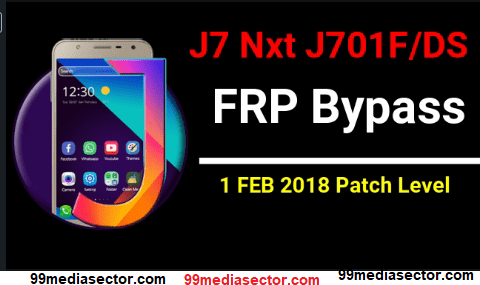
Otherwise, press the Volume Down KEY to cancel. Finally, the battery is 3000 mAh.Release the buttons when the warning icon shows on your screen with the warning: "A custom OS can cause critical problems in phone and installed applications." If you want to download a custom OS, press the Volume UP KEY. The phone has a 13 MP rear facing camera and a 5 MP front facing camera. On the opposite side of the device from the one off button there are also traditional volume rockers. On the bottom of the device there is a headphone jack and a charging port that accepts micro-usb. These for all general purposes can be called buttons but are merely touch sensitive areas. To the left of the menu button there is a multitasking button to switch from one application to another and to the right of the menu button there is a back button. There is one physical button on the front of the device that is the menu button. Although this is the case, because of the design you can take off the back of the phone to replace the battery or access the sim and micro-sd card slot. This phone is made out of mostly plastic between the sides and the back.

It has a 5.5 inch screen that limits the bezels on the left and right of the display. This phone came out in the year 2015 alongside the other Samsung Galaxy S7 phones.


 0 kommentar(er)
0 kommentar(er)
